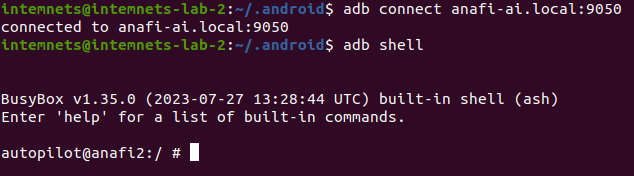Hi, I’m trying to access the real drone (ADB) as indicated here: Developer settings - 7.7
I’m getting the error indicated below even after enabling access and entering pub key with FreeFlight7. Is there a solution to the problem?
~$ adb connect anafi-ai.local:9050
daemon not running; starting now at tcp:5037
daemon started successfully
connected to anafi-ai.local:9050
~$ adb shell
error: device unauthorized.
This adb server’s $ADB_VENDOR_KEYS is not set
Try ‘adb kill-server’ if that seems wrong.
Otherwise check for a confirmation dialog on your device.