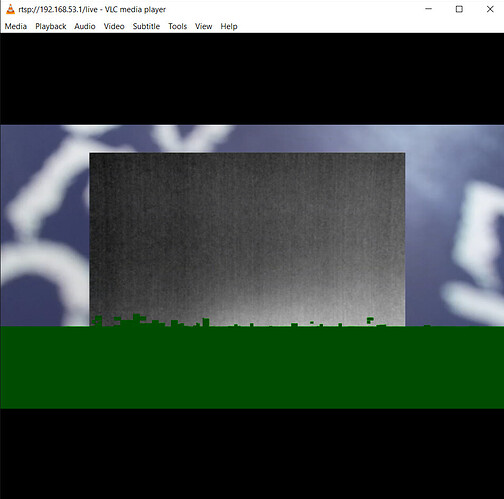I have Skycontroller3 connected to a usb hub, with a USB going to an android phone and ethernet going to computer.
On Anafi4k, I could get RTSP showing on VLC with rtsp://192.168.53.1/live. However, on the USA this address doesn’t seem to work. What is the address for RGB and separately of the Thermal?
Hello,
The RTSP re-stream from the SkyController3 should work exactly the same way between ANAFI 4K and ANAFI USA. Have you checked that your computer obtained a 192.168.53.x IP address from the SC3 DHCP server?
The RTSP address is the same: rtsp://192.168.53.1/live
When the thermal camera is enabled, the resource is live/front-thermal instead of live/front
hi @Akaaba , you are correct that i forgot about setting the interface to DHCP. I can now see the combined stream on /live. However, /live/front and /live/front-thermal do not work for me. How can I see the isolated streams?
Also, I am getting a large green section in the bottom third of my video.
Also,
There are no “isolated streams” on ANAFI USA. If you are in “visible” mode, /live gives you the visible video (i.e. the /live/front resource); if you are in “thermal” mode, /live gives you the blended visible+thermal video (i.e. the /live/front-thermal resource). Both are never active at the same time.
Regarding the green portion of the image, this is a known issue in VLC for Windows with multi-slice encoding… You can try disabling hardware video decoding in VLC settings to solve the issue.
This topic was automatically closed 3 days after the last reply. New replies are no longer allowed.