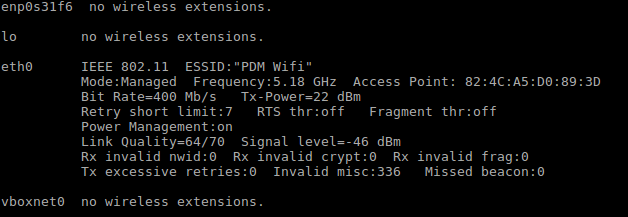Hi,
I’ve been trying to run bebop2 power on sphinx by typing in the following commands:
- sudo systemctl start firmwared.service
- sphinx /opt/parrot-sphinx/usr/share/sphinx/drones/bebop2.drone::stolen_interface=eth0::with_front_cam=false
Both steps run without any errors or warnings. I get the following messages:
[Msg] Drone bebop2[e50b826e8ee4510419e4698eb25a63d043e05180] loaded
[Msg] WEB DASHBOARD IS ACCESSIBLE at http://localhost:9002
[Msg] Instance garrulous_bellatrix[e50b826e8ee4510419e4698eb25a63d043e05180] started
[Msg] All drones instantiated
However, when I turn on the FreeFlight Pro app, I can’t seem to find the generated network… Probably because it isn’t generating one, but since there are no errors, I can’t understand what could possibly be wrong.