This solution works:
import sys, logging
import optparse
import signal
import threading
sys.path.append("../../libpomp/python")
import pomp
from tlmb_parser import TlmbSection
GNDCTRL_PROTOCOL_VERSION = 1
GNDCTRL_MSG_CONN_REQ =1
GNDCTRL_MSG_CONN_RESP =2
GNDCTRL_MSG_SUBSCRIBE_REQ = 3
GNDCTRL_MSG_SUBSCRIBE_RESP = 4
GNDCTRL_MSG_UNSUBSCRIBE_REQ = 5
GNDCTRL_MSG_UNSUBSCRIBE_RESP = 6
GNDCTRL_MSG_SECTION_ADDED = 7
GNDCTRL_MSG_SECTION_REMOVED = 8
GNDCTRL_MSG_SECTION_CHANGED = 9
GNDCTRL_MSG_SECTION_SAMPLE = 10
SAMPLE_RATE = 200 * 1000 # Samples every 200ms
MSG_RATE = 1000 * 1000 # Message every 1s
#===============================================================================
#===============================================================================
_USAGE = (
"usage: %prog [<options>] <ctrladdr> <dataport>\n"
"Connect to a ishtar server\n"
"\n"
" <options>: see below\n"
" <ctrladdr> : control address\n"
" <dataport> : data port\n"
"\n"
"<ctrladdr> format:\n"
" inet:<addr>:<port>\n"
" inet6:<addr>:<port>\n"
" unix:<path>\n"
" unix:@<name>\n"
)
#===============================================================================
#===============================================================================
class GndCtrlItf(object):
def __init__(self, app, name, ctrlAddr, dataPort):
self.app = app
self.name = name
self.ctrlAddr = ctrlAddr
self.dataPort = dataPort
self.ctrlCtx = pomp.Context(GndCtrlItf._CtrlEventHandler(self))
self.dataCtx = pomp.Context(GndCtrlItf._DataEventHandler(self))
self.sections = {}
def start(self):
(family, addr) = pomp.parseAddr(self.ctrlAddr)
self.ctrlCtx.connect(family, addr)
(family, addr) = pomp.parseAddr("inet:0.0.0.0:%u" % self.dataPort)
self.dataCtx.bind(family, addr)
def stop(self):
self.ctrlCtx.stop()
self.dataCtx.stop()
def recvCtrlMsg(self, msg):
if msg.msgid == GNDCTRL_MSG_CONN_RESP:
dec = pomp.Decoder()
dec.init(msg)
status = dec.readU32()
count = dec.readU32()
logging.info("Connected: status=%d", status)
for _ in range(0, count):
key = dec.readStr()
val = dec.readStr()
logging.info("%s='%s'", key, val)
elif msg.msgid == GNDCTRL_MSG_SECTION_ADDED:
(sectionId, sectionName) = msg.read("%u%s")
section = TlmbSection(sectionId, sectionName)
self.sections[sectionId] = section
logging.info("Section added: %s(%d)", sectionName, sectionId)
elif msg.msgid == GNDCTRL_MSG_SECTION_REMOVED:
(sectionId, ) = msg.read("%u")
section = self.sections.get(sectionId, None)
if section is not None:
logging.info("Section removed: %s(%d)", section.sectionName, sectionId)
self.app.sectionRemoved(section.sectionName)
del self.sections[sectionId]
elif msg.msgid == GNDCTRL_MSG_SECTION_CHANGED:
(sectionId, buf) = msg.read("%u%p")
section = self.sections.get(sectionId, None)
if section is not None:
newSection = TlmbSection(sectionId, section.sectionName)
newSection.readHeader(buf)
logging.info("Section changed: %s(%d)", section.sectionName, sectionId)
self.sections[sectionId] = newSection
elif msg.msgid == GNDCTRL_MSG_SECTION_SAMPLE:
# Only if client is configured to receive samples on the control channel
(sectionId, sec, nsec, buf) = msg.read("%u%u%u%p")
self.recvSample(sectionId, (sec, nsec), buf)
def recvDataMsg(self, msg):
if msg.msgid == GNDCTRL_MSG_SECTION_SAMPLE:
(sectionId, sec, nsec, buf) = msg.read("%u%u%u%p")
self.recvSample(sectionId, (sec, nsec), buf)
def recvSample(self, sectionId, timestamp, buf):
section = self.sections.get(sectionId, None)
if section is None:
return
logging.debug("Sample: %s(%d) %d.%06d", section.sectionName, sectionId,
timestamp[0], timestamp[1] // 1000)
varOff = 0
for varId in range(0, len(section.varDescs)):
varDesc = section.varDescs[varId]
varLen = varDesc.getTotalSize()
if varOff + varLen > len(buf):
break
varBuf = buf[varOff:varOff+varLen]
self.app.sample(sectionId, timestamp, varId, varDesc, varBuf)
varOff += varLen
class _CtrlEventHandler(pomp.EventHandler):
def __init__(self, itf):
self.itf = itf
def onConnected(self, ctx, conn):
# Send connection request
conn.send(GNDCTRL_MSG_CONN_REQ, "%u%s%u%u%u",
GNDCTRL_PROTOCOL_VERSION, self.itf.name, self.itf.dataPort,
SAMPLE_RATE, MSG_RATE)
def onDisconnected(self, ctx, conn):
# Clear internal state
logging.info("Disconnected")
self.sections = {}
def recvMessage(self, ctx, conn, msg):
self.itf.recvCtrlMsg(msg)
class _DataEventHandler(pomp.EventHandler):
def __init__(self, itf):
self.itf = itf
def onConnected(self, ctx, conn):
pass
def onDisconnected(self, ctx, conn):
pass
def recvMessage(self, ctx, conn, msg):
self.itf.recvDataMsg(msg)
class App():
def __init__(self, args):
self.sock_family = None
self.sock_addr = None
self.running = False
self.thread = None
self.itf = GndCtrlItf(self, "example", args[0], int(args[1]))
signal.signal(signal.SIGINT,
lambda signal, frame: self._signal_handler())
signal.signal(signal.SIGTERM,
lambda signal, frame: self._signal_handler())
def _signal_handler(self):
self.running = False
def __del__(self):
if self.running:
self.stop()
def start(self):
self.running = True
self.thread = threading.Thread(target=self.worker)
self.thread.start()
def stop(self):
self.running = False
self.thread.join()
def worker(self):
# setup loop for main thread
pomp.looper.prepareLoop()
# create pomp context
self.itf.start()
# run main loop
while self.running:
pomp.looper.stepLoop(maxMsg=1, timeout=1)
# destroy pomp context
self.itf.stop()
def sectionRemoved(self, sectionName):
pass
def sample(self, sectionId, timestamp, varId, varDesc, buf):
print(sectionId, timestamp, varId, varDesc, buf)
#===============================================================================
#===============================================================================
def main():
(options, args) = parseArgs()
setupLog(options)
try:
app = App(args)
app.start()
except KeyboardInterrupt:
root.destroy()
sys.exit(0)
#===============================================================================
#===============================================================================
def parseArgs():
# Setup parser
parser = optparse.OptionParser(usage=_USAGE)
parser.add_option("-q", "--quiet",
dest="quiet",
action="store_true",
default=False,
help="be quiet")
parser.add_option("-v", "--verbose",
dest="verbose",
action="store_true",
default=False,
help="verbose output")
# Parse arguments
(options, args) = parser.parse_args()
if len(args) != 2:
parser.error("Bad number or arguments")
return (options, args)
#===============================================================================
#===============================================================================
def setupLog(options):
logging.basicConfig(
level=logging.INFO,
format="[%(levelname)s][%(asctime)s] %(message)s",
datefmt="%Y-%m-%d %H:%M:%S",
stream=sys.stderr)
logging.addLevelName(logging.CRITICAL, "C")
logging.addLevelName(logging.ERROR, "E")
logging.addLevelName(logging.WARNING, "W")
logging.addLevelName(logging.INFO, "I")
logging.addLevelName(logging.DEBUG, "D")
# Setup log level
if options.quiet == True:
logging.getLogger().setLevel(logging.CRITICAL)
elif options.verbose:
logging.getLogger().setLevel(logging.DEBUG)
#===============================================================================
#===============================================================================
if __name__ == "__main__":
main()
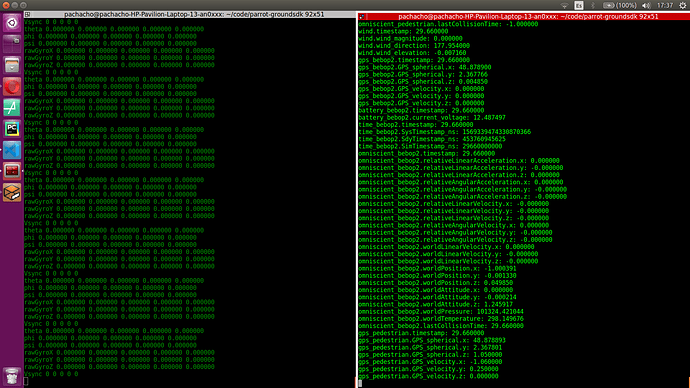
 when I run pomp using that template, in which I also add a signal handler for
when I run pomp using that template, in which I also add a signal handler for 

 You’re a lifesaver
You’re a lifesaver