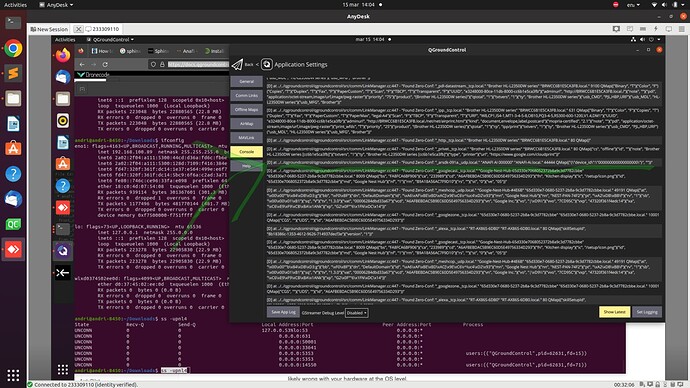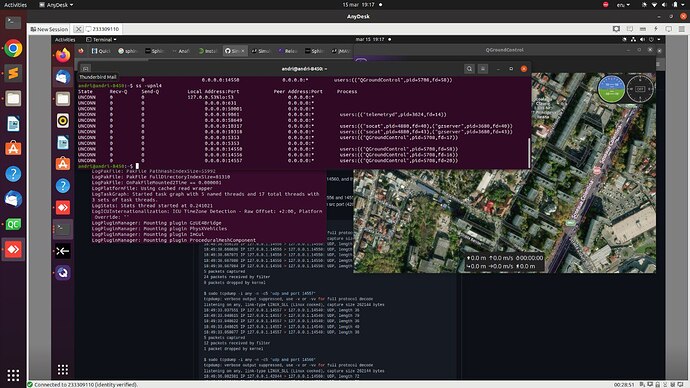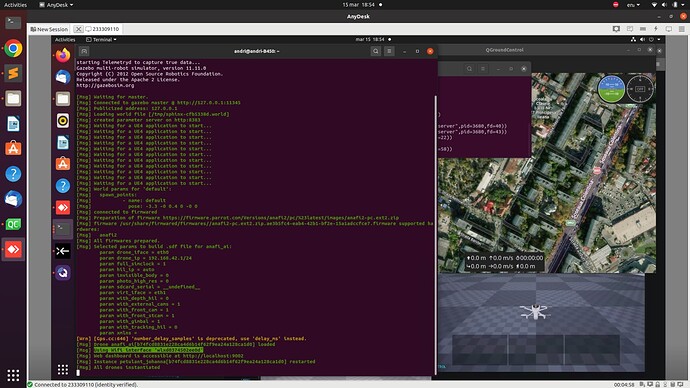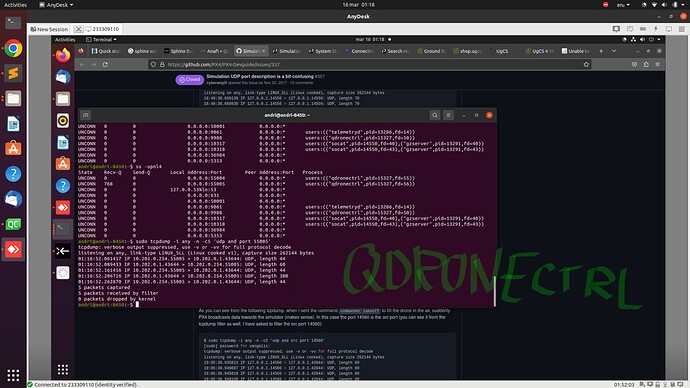Hi all!
I am unable to connect Sphinx simulator to Qgroundcontrol.
Both Sphinx and Qgroundcontrol run on the same Ubuntu PC, without any physical drone. I am able to control simulated Sphinx drone via QDronectrl, but not with Qgroundcontrol, it just wont connect
I tryed to add UDP ports 14550, 14560, 5353, 9988, 5504 and 5505 (because they were used by Sphinx simulator).
I enabled also LinkMangerLog and LinkManagerVerboseLog in the Qgrouncontrol->Console->SetLogging. And it detects the simulated drone Anafi AI:
[D] at …/…/qgroundcontrol/qgroundcontrol/src/comm/LinkManager.cc:447 - “Found Zero-Conf: “_arsdk-091a._udp.local.” “ANAFI Ai 000000” “ANAFI-Ai.local.” 44444 QMap((”{“device_id”:“000000000000000000”}", “”))"
Please help me with that:
Which type of connection should I establish with Qgroundcontrol, TCP or UDP?
Which ports exactly should I open in Qgroundcontrol?
Am I doing anything else wrong in order to have the Sphinx simulate drone connected to QGroundControl?
Ubuntu 20.04 Focal
Sphinx version: 2.11
Qgroundcontrol: v4.2.4
Thanks a lot for your help!