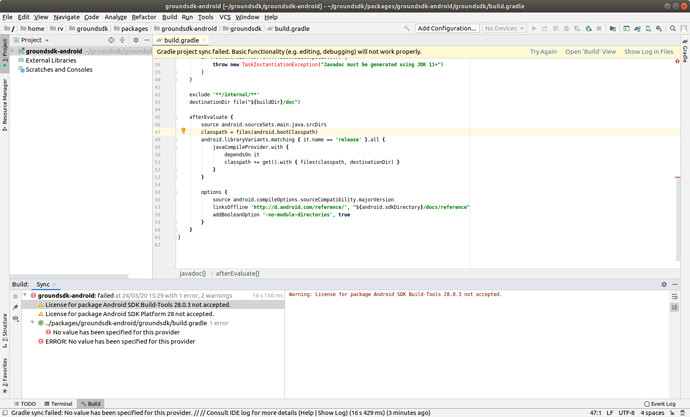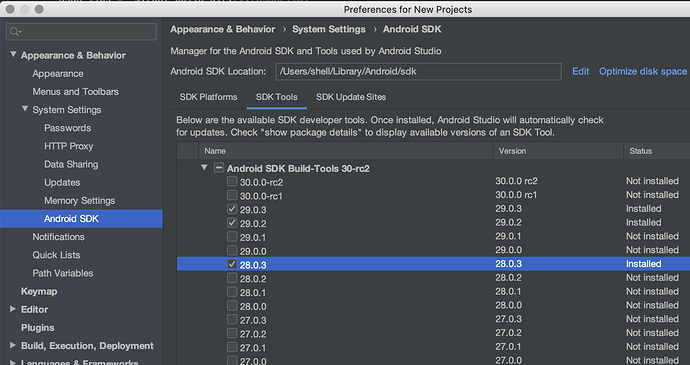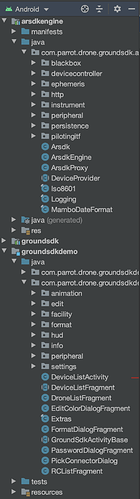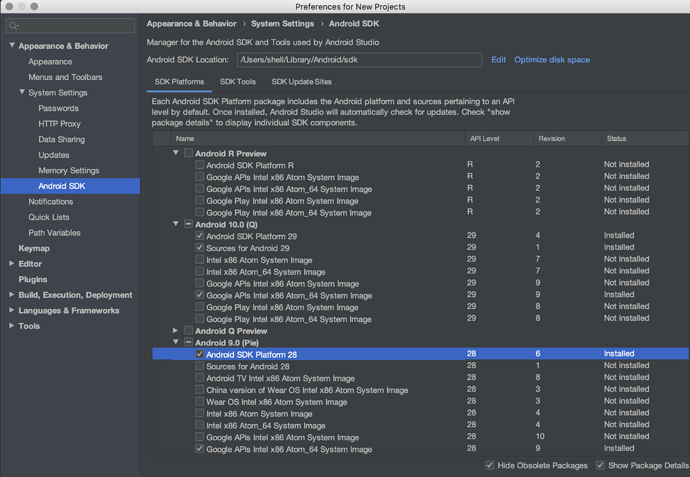Hello, following instruction to Install and build GroundSdk from Install and build GroundSdk - 7.3, I have some steps wich doesn’t work : here it is: (thank you in advance for guidelines to resolve these pitfalls).
1/ on web page: Install and build GroundSdk - 7.3
`> => Environment setup / Linux /
=>=> ~$ sudo apt install git python python3 make pkg-config
=>=>=> doesn’t work:
Lecture des listes de paquets… Fait
Construction de l’arbre des dépendances
Lecture des informations d’état… Fait
make est déjà la version la plus récente (4.2.1-1.2).
make passé en « installé manuellement ».
git est déjà la version la plus récente (1:2.19.1-1ubuntu1.1).
python3 est déjà la version la plus récente (3.6.7-1~18.10).
python3 passé en « installé manuellement ».
Les paquets suivants ont été installés automatiquement et ne sont plus nécessaires :
libncursesw5 libtinfo5
Veuillez utiliser « sudo apt autoremove » pour les supprimer.
Les paquets supplémentaires suivants seront installés :
libpython-stdlib libpython2-stdlib python-minimal python2 python2-minimal
python2.7 python2.7-minimal
Paquets suggérés :
python-doc python-tk python2-doc python2.7-doc binfmt-support
Les NOUVEAUX paquets suivants seront installés :
libpython-stdlib libpython2-stdlib pkg-config python python-minimal python2
python2-minimal python2.7 python2.7-minimal
0 mis à jour, 9 nouvellement installés, 0 à enlever et 0 non mis à jour.
Il est nécessaire de prendre 1 635 ko/1 680 ko dans les archives.
Après cette opération, 4 876 ko d’espace disque supplémentaires seront utilisés.
Souhaitez-vous continuer ? [O/n] O
Err :1 fr.archive.ubuntu.com / ubuntu.lafibre.info cosmic-updates/main amd64 python2.7-minimal amd64 2.7.16-2~18.10
404 Not Found [IP : 2001:860:f70a::2 80]
Err :2 fr.archive.ubuntu.com / ubuntu.lafibre.info cosmic/main amd64 python2-minimal amd64 2.7.15-3
404 Not Found [IP : 2001:860:f70a::2 80]
Err :3 fr.archive.ubuntu.com / ubuntu.lafibre.info cosmic/main amd64 python-minimal amd64 2.7.15-3
404 Not Found [IP : 2001:860:f70a::2 80]
Err :4 fr.archive.ubuntu.com / ubuntu.lafibre.info cosmic-updates/main amd64 python2.7 amd64 2.7.16-2~18.10
404 Not Found [IP : 2001:860:f70a::2 80]
Err :5 fr.archive.ubuntu.com / ubuntu.lafibre.info cosmic/main amd64 libpython2-stdlib amd64 2.7.15-3
404 Not Found [IP : 2001:860:f70a::2 80]
Err :6 fr.archive.ubuntu.com / ubuntu.lafibre.info cosmic/main amd64 libpython-stdlib amd64 2.7.15-3
404 Not Found [IP : 2001:860:f70a::2 80]
Err :7 fr.archive.ubuntu.com / ubuntu.lafibre.info cosmic/main amd64 python2 amd64 2.7.15-3
404 Not Found [IP : 2001:860:f70a::2 80]
Err :8 fr.archive.ubuntu.com / ubuntu.lafibre.info cosmic/main amd64 python amd64 2.7.15-3
404 Not Found [IP : 2001:860:f70a::2 80]
E: Impossible de récupérer http://fr.archive.ubuntu.com/ubuntu/pool/main/p/python2.7/python2.7-minimal_2.7.16-2~18.10_amd64.deb 404 Not Found [IP : 2001:860:f70a::2 80]
E: Impossible de récupérer http://fr.archive.ubuntu.com/ubuntu/pool/main/p/python-defaults/python2-minimal_2.7.15-3_amd64.deb 404 Not Found [IP : 2001:860:f70a::2 80]
E: Impossible de récupérer http://fr.archive.ubuntu.com/ubuntu/pool/main/p/python-defaults/python-minimal_2.7.15-3_amd64.deb 404 Not Found [IP : 2001:860:f70a::2 80]
E: Impossible de récupérer http://fr.archive.ubuntu.com/ubuntu/pool/main/p/python2.7/python2.7_2.7.16-2~18.10_amd64.deb 404 Not Found [IP : 2001:860:f70a::2 80]
E: Impossible de récupérer http://fr.archive.ubuntu.com/ubuntu/pool/main/p/python-defaults/libpython2-stdlib_2.7.15-3_amd64.deb 404 Not Found [IP : 2001:860:f70a::2 80]
E: Impossible de récupérer http://fr.archive.ubuntu.com/ubuntu/pool/main/p/python-defaults/libpython-stdlib_2.7.15-3_amd64.deb 404 Not Found [IP : 2001:860:f70a::2 80]
E: Impossible de récupérer http://fr.archive.ubuntu.com/ubuntu/pool/main/p/python-defaults/python2_2.7.15-3_amd64.deb 404 Not Found [IP : 2001:860:f70a::2 80]
E: Impossible de récupérer http://fr.archive.ubuntu.com/ubuntu/pool/main/p/python-defaults/python_2.7.15-3_amd64.deb 404 Not Found [IP : 2001:860:f70a::2 80]
E: Impossible de récupérer certaines archives, peut-être devrez-vous lancer apt-get update ou essayer avec --fix-missing ?`
2/ On web page: Install Android Studio | Android Developers
=> Linux / To install Android Studio on Linux / Required libraries for 64-bit machines / =>=> Androïd Studio is OK but =>=>=> Command "~$ sudo apt-get install libc6:i386 libncurses5:i386 libstdc++6:i386 lib32z1 libbz2-1.0:i386 " =>=>=>=> doesn't work: Lecture des listes de paquets... Fait Construction de l'arbre des dépendances Lecture des informations d'état... Fait Les paquets suivants ont été installés automatiquement et ne sont plus nécessaires : libncursesw5 libtinfo5 Veuillez utiliser « sudo apt autoremove » pour les supprimer. Les paquets supplémentaires suivants seront installés : gcc-8-base:i386 libc6-i386 libgcc1:i386 libgpm2:i386 libidn2-0:i386 libtinfo5:i386 libunistring2:i386 Paquets suggérés : glibc-doc:i386 locales:i386 gpm:i386 Les NOUVEAUX paquets suivants seront installés : gcc-8-base:i386 lib32z1 libbz2-1.0:i386 libc6:i386 libc6-i386 libgcc1:i386 libgpm2:i386 libidn2-0:i386 libncurses5:i386 libstdc++6:i386 libtinfo5:i386 libunistring2:i386 0 mis à jour, 12 nouvellement installés, 0 à enlever et 0 non mis à jour. Il est nécessaire de prendre 6 289 ko/6 412 ko dans les archives. Après cette opération, 31,0 Mo d'espace disque supplémentaires seront utilisés. Souhaitez-vous continuer ? [O/n] O Ign :1 http://fr.archive.ubuntu.com/ubuntu cosmic-updates/main i386 gcc-8-base i386 8.3.0-6ubuntu1~18.10.1 Ign :2 http://fr.archive.ubuntu.com/ubuntu cosmic-updates/main i386 libgcc1 i386 1:8.3.0-6ubuntu1~18.10.1 Err :3 http://fr.archive.ubuntu.com/ubuntu cosmic/main i386 libc6 i386 2.28-0ubuntu1 404 Not Found [IP : 2001:860:f70a::2 80] Ign :4 http://fr.archive.ubuntu.com/ubuntu cosmic-updates/main i386 libbz2-1.0 i386 1.0.6-9ubuntu0.18.10.1 Err :5 http://fr.archive.ubuntu.com/ubuntu cosmic-updates/main i386 libunistring2 i386 0.9.10-1ubuntu1.18.10.1 404 Not Found [IP : 2001:860:f70a::2 80] Ign :6 http://fr.archive.ubuntu.com/ubuntu cosmic-updates/main i386 libstdc++6 i386 8.3.0-6ubuntu1~18.10.1 Err :7 http://fr.archive.ubuntu.com/ubuntu cosmic/main amd64 libc6-i386 amd64 2.28-0ubuntu1 404 Not Found [IP : 2001:860:f70a::2 80] Err :8 http://fr.archive.ubuntu.com/ubuntu cosmic/main i386 libtinfo5 i386 6.1+20180210-4ubuntu1 404 Not Found [IP : 2001:860:f70a::2 80] Err :9 http://fr.archive.ubuntu.com/ubuntu cosmic/universe i386 libncurses5 i386 6.1+20180210-4ubuntu1 404 Not Found [IP : 2001:860:f70a::2 80] Err :1 http://security.ubuntu.com/ubuntu cosmic-updates/main i386 gcc-8-base i386 8.3.0-6ubuntu1~18.10.1 404 Not Found [IP : 2001:860:f70a::2 80] Err :2 http://security.ubuntu.com/ubuntu cosmic-updates/main i386 libgcc1 i386 1:8.3.0-6ubuntu1~18.10.1 404 Not Found [IP : 2001:860:f70a::2 80] Err :4 http://security.ubuntu.com/ubuntu cosmic-updates/main i386 libbz2-1.0 i386 1.0.6-9ubuntu0.18.10.1 404 Not Found [IP : 2001:860:f70a::2 80] Err :6 http://security.ubuntu.com/ubuntu cosmic-updates/main i386 libstdc++6 i386 8.3.0-6ubuntu1~18.10.1 404 Not Found [IP : 2001:860:f70a::2 80] E: Impossible de récupérer http://security.ubuntu.com/ubuntu/pool/main/g/gcc-8/gcc-8-base_8.3.0-6ubuntu1~18.10.1_i386.deb 404 Not Found [IP : 2001:860:f70a::2 80] E: Impossible de récupérer http://security.ubuntu.com/ubuntu/pool/main/g/gcc-8/libgcc1_8.3.0-6ubuntu1~18.10.1_i386.deb 404 Not Found [IP : 2001:860:f70a::2 80] E: Impossible de récupérer http://fr.archive.ubuntu.com/ubuntu/pool/main/g/glibc/libc6_2.28-0ubuntu1_i386.deb 404 Not Found [IP : 2001:860:f70a::2 80] E: Impossible de récupérer http://security.ubuntu.com/ubuntu/pool/main/b/bzip2/libbz2-1.0_1.0.6-9ubuntu0.18.10.1_i386.deb 404 Not Found [IP : 2001:860:f70a::2 80] E: Impossible de récupérer http://fr.archive.ubuntu.com/ubuntu/pool/main/libu/libunistring/libunistring2_0.9.10-1ubuntu1.18.10.1_i386.deb 404 Not Found [IP : 2001:860:f70a::2 80] E: Impossible de récupérer http://security.ubuntu.com/ubuntu/pool/main/g/gcc-8/libstdc++6_8.3.0-6ubuntu1~18.10.1_i386.deb 404 Not Found [IP : 2001:860:f70a::2 80] E: Impossible de récupérer http://fr.archive.ubuntu.com/ubuntu/pool/main/g/glibc/libc6-i386_2.28-0ubuntu1_amd64.deb 404 Not Found [IP : 2001:860:f70a::2 80] E: Impossible de récupérer http://fr.archive.ubuntu.com/ubuntu/pool/main/n/ncurses/libtinfo5_6.1+20180210-4ubuntu1_i386.deb 404 Not Found [IP : 2001:860:f70a::2 80] E: Impossible de récupérer http://fr.archive.ubuntu.com/ubuntu/pool/universe/n/ncurses/libncurses5_6.1+20180210-4ubuntu1_i386.deb 404 Not Found [IP : 2001:860:f70a::2 80] E: Impossible de récupérer certaines archives, peut-être devrez-vous lancer apt-get update ou essayer avec --fix-missing ?
3/ On web page: Install and build GroundSdk - 7.3
`
=> / Clone the GroundSdk workspace /
=>=> Command “$ repo init -u GitHub - Parrot-Developers/groundsdk-manifest: This is the global manifest for Parrot Ground SDK.”
=>=>=> doesn’t work
warning: gpg (GnuPG) is not available.
warning: Installing it is strongly encouraged.
warning: templates not found /build/git-repo-publish/parts/git/install/usr/share/git-core/templates
Get https://gerrit.googlesource.com/git-repo/clone.bundle
Get git-repo - Git at Google
remote: Counting objects: 2, done
remote: Finding sources: 100% (107/107)
remote: Total 107 (delta 42), reused 107 (delta 42)
Receiving objects: 100% (107/107), 186.00 KiB | 0 bytes/s, done.
Resolving deltas: 100% (42/42), completed with 12 local objects.
From git-repo - Git at Google
d38300c…58ac167 master → origin/master
0b57eed…d957ec6 stable → origin/stable
- [new tag] v2.4 → v2.4
- [new tag] v2.4.1 → v2.4.1
Traceback (most recent call last):
File “/home/rv/groundsdk/.repo/repo/main.py”, line 49, in
import event_log
File “/home/rv/groundsdk/.repo/repo/event_log.py”, line 167, in
_EVENT_ID = multiprocessing.Value(‘i’, 1)
File “/snap/git-repo/18/usr/lib/python2.7/multiprocessing/init.py”, line 253, in Value
return Value(typecode_or_type, *args, **kwds)
File “/snap/git-repo/18/usr/lib/python2.7/multiprocessing/sharedctypes.py”, line 108, in Value
lock = RLock()
File “/snap/git-repo/18/usr/lib/python2.7/multiprocessing/init.py”, line 183, in RLock
return RLock()
File “/snap/git-repo/18/usr/lib/python2.7/multiprocessing/synchronize.py”, line 172, in init
SemLock.init(self, RECURSIVE_MUTEX, 1, 1)
File “/snap/git-repo/18/usr/lib/python2.7/multiprocessing/synchronize.py”, line 75, in init
sl = self._semlock = _multiprocessing.SemLock(kind, value, maxvalue)
OSError: [Errno 13] Permission denied`
~/groundsdk$ sudo repo init -u GitHub - Parrot-Developers/groundsdk-manifest: This is the global manifest for Parrot Ground SDK.
/snap/git-repo/18/usr/bin/python: can’t open file ‘/home/rv/groundsdk/.repo/repo/main.py’: [Errno 13] Permission denied`
Best regards.