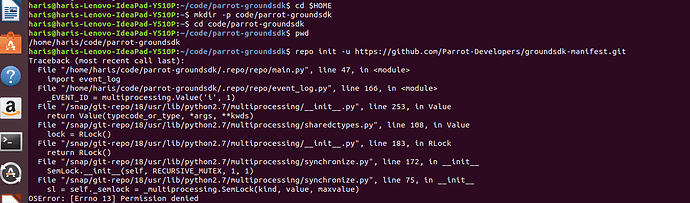Hi… Im trying to install olympe. however Im having problem at " Clone the parrot-groundsdk repo workspace" section. when I run it I got error as in the picture. Thank you for helping me
Hi,
This seems related to this previous topic on the forum:
This is just a permission issue for /dev/shm on your system. I don’t really know why it’s happening but a lot of people are hitting the same problem. What is your current linux distribution / version ? How did you installed repo ? What is the output of the following command? Thanks
ls -ld /dev/shm
Anyway as a workaround, to permanently set the correct permissions for /dev/shm, add the following line to your /etc/fstab file and reboot. With that, you should no longer have a permission issue like this one…
none /dev/shm tmpfs rw,nosuid,nodev,noexec 0 0
thank you so much. it works
I have the same problem, but the solution didn’t work for me. /dev/shm already had the correct permissions, but I made the change to /etc/fstab anyway and rebooted, and it didn’t help.
Could the fact that I am running Ubuntu in a Windows-hosted VirtualBox VM have anything to do with it? Thanks.
yeah same goes to me. Even I have permanently set the correct permissions for /dev/shm , add the following line to your /etc/fstab file and reboot, it still giving me the same error. When i run this command
ls -ld /dev/shm
it show this
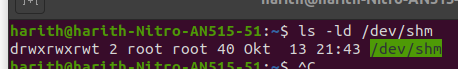
Im running Ubuntu 20.04, dual boot. Do you have any solution to this?
@cvolpe @harithzainudin
I think the problem is that repo was installed as a snap application by default. The permissions for snap applications function differently. I downloaded repo using apt-get and was able to complete the install.
sudo apt-get install repo
I, too, had been trying Ubuntu 20.04. But a colleague told me that he got it to work in an Ubuntu 18 docker container. I’m not working with this at the moment so I can’t confirm.