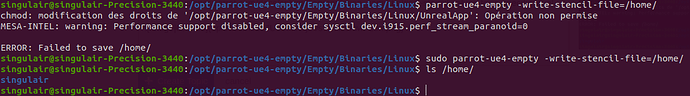MelP
July 11, 2022, 12:56pm
1
Hi,
I am trying to set custom stencil value for the segmentation cameras but I have the impression that the command shown here does not work: “parrot-ue4-empty -write-stencil-file=/path/to/template.yaml”https://developer.parrot.com/docs/sphinx/segmentation_cam.html#set-stencil-values-for-a-specific-level
No files are generated
Did i miss something ?
ayedes
July 11, 2022, 1:31pm
2
Hello,
Your command line option is missing the file.yaml
1 Like
MelP
July 11, 2022, 1:57pm
3
Ah yes my bad, i was focused on permissions…
ayedes
July 11, 2022, 2:13pm
4
For the error, it is because you are trying to write in the /home/ , which is not allowed by users.
You should put a path to a user space, for example /home/<your_username>/workspace/file.yaml .sudo .
system
July 14, 2022, 2:13pm
5
This topic was automatically closed 3 days after the last reply. New replies are no longer allowed.